


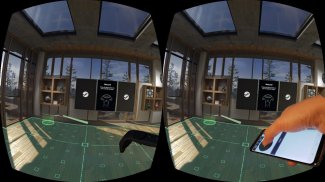



Trinus Hand

Descrição de Trinus Hand
Increase the immersion level of your SteamVR experiences with Trinus Hand!
Trinus Hand converts your smartphone into a 3dof (3 degrees of freedom) controller for your SteamVR games.
A single device can be used to emulate both controllers, with separate buttons for each controller.
Or you can use two smartphones to have full control.
Make use of that old Android phone!
Requirements:
- Bluetooth (on both PC and smartphone)
- Gyroscope sensors on your smartphone
- Currently only compatible with Trinus PSVR
How to use:
- Pair your Android via Windows Bluetooth settings
- Run Trinus PC server (currently only compatible with Trinus PSVR)
- Choose the device(s) in Hand Tracker tab
- Start your VR session
In-app purchase:
By default, you'll have access to all buttons. But if you want to fully customise your experience, you can change the button size and placement, and also assign actions to physical volume keys with the in-app purchase.
Aumentar o nível de imersão de suas experiências SteamVR com Trinus mão!
Trinus Mão converte o seu smartphone em um 3DOF (3 graus de liberdade) controlador para seus jogos SteamVR.
Um único dispositivo pode ser usado para imitar ambos os controladores, com botões separados para cada controlador.
Ou você pode usar dois smartphones tenha controle total.
Fazer uso desse telefone Android old!
requisitos:
- Bluetooth (tanto em PC e smartphone)
- sensores de giroscópio em seu smartphone
- Atualmente, apenas compatível com Trinus PSVR
Como usar:
- Emparelhar o Android via Bluetooth configurações do Windows
- servidor Run Trinus PC (atualmente só é compatível com Trinus PSVR)
- Escolha o dispositivo (s) na aba Rastreador Mão
- Inicie a sessão de VR
Compra no aplicativo:
Por padrão, você terá acesso a todos os botões. Mas se você quiser personalizar totalmente a sua experiência, você pode alterar o tamanho do botão e colocação, e também atribuir ações para as teclas de volume físico com a compra in-app.

























